I am using a new tool this year called Seesaw. My students are using it for their Science Notebooks.
Students can "show what they know" using photos, videos, drawings, text, PDFs, and links. You can also import directly from most popular apps. When students add to their Seesaw journal, content is uploaded, organized by student, and immediately accessible to teachers from any device. Seesaw makes it easy for students and teachers to review progress over time and demonstrate growth. Seesaw portfolios are a great asset at parent teacher conferences or even student-led conferences.
Here is a glimpse at our first Seesaw Assignment: This works like Google Classroom. These assignments were linked into their Seesaw Science Notebook.
Step 1: Students watched this video: The Three Little Pigs
Step 2: We created a padlet to brainstorm our ideas and questions.
Step 3: Students were given this Challenge:
You have some building materials that you can use to create a house for the three little pigs. The house must withstand the strong wind of the big bad wolf. You can use unifix cubes, dominoes, pattern blocks and colored tiles to create your models. Use the photo tool and video tool to record your ideas and new learning. When you finish your model please bring it up to challenge the Big Bad Wolf 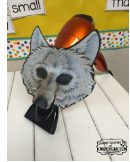 . If it blows down, talk about how you can redesign your house. Were there parts of your design that worked? What can you add or change to make your model stronger?
. If it blows down, talk about how you can redesign your house. Were there parts of your design that worked? What can you add or change to make your model stronger?
Step 4: Students created a video to discuss their models designs and redesigns.