I have added some new gadgets to my blog. You can now follow my blog by clicking the blue button on the bottom of the blog or contact me through email. Thanks
I am embarking on my Fifth year with 1 to 1 chromebooks in first grade. I hope to continue to share ideas, lessons and at home assignments with chromebook friends. Please feel free to use any of the items on this blog. All you need to do is go to file and click make a copy and they are yours to edit.
Thursday, December 15, 2016
Thursday, November 17, 2016
Tuesday, November 1, 2016
Franklin's Thanksgiving Playposit
I have created a close read video lesson for Franklin's Thanksgiving. It has recorded prompts/feedback for students that cannot read yet Enjoy!! Click the link below:
Sunday, October 23, 2016
Seesaw
I am using a new tool this year called Seesaw. My students are using it for their Science Notebooks.
Students can "show what they know" using photos, videos, drawings, text, PDFs, and links. You can also import directly from most popular apps. When students add to their Seesaw journal, content is uploaded, organized by student, and immediately accessible to teachers from any device. Seesaw makes it easy for students and teachers to review progress over time and demonstrate growth. Seesaw portfolios are a great asset at parent teacher conferences or even student-led conferences.
Here is a glimpse at our first Seesaw Assignment: This works like Google Classroom. These assignments were linked into their Seesaw Science Notebook.
Step 1: Students watched this video: The Three Little Pigs
Step 2: We created a padlet to brainstorm our ideas and questions.
Step 3: Students were given this Challenge:
You have some building materials that you can use to create a house for the three little pigs. The house must withstand the strong wind of the big bad wolf. You can use unifix cubes, dominoes, pattern blocks and colored tiles to create your models. Use the photo tool and video tool to record your ideas and new learning. When you finish your model please bring it up to challenge the Big Bad Wolf 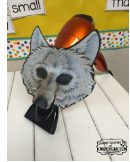 . If it blows down, talk about how you can redesign your house. Were there parts of your design that worked? What can you add or change to make your model stronger?
. If it blows down, talk about how you can redesign your house. Were there parts of your design that worked? What can you add or change to make your model stronger?
Step 4: Students created a video to discuss their models designs and redesigns.
Sunday, September 11, 2016
School Time Non-Standard Measuring
Welcome back to a new school year!! Here is the link School Time Measuring just make a copy and it is yours!! Enjoy
Sunday, July 31, 2016
First Day Jitters Close Read
I recently found another site to create close read video lessons. It is called:Weo. Lessons can be created and then shared with your students in a virtual classroom. It is similar to Google Classroom. Weo offers an added tool. It will grade the student work for you and transfers it to an excel spreadsheet or an online gradebook. It also has a discussion section for comments. Here is the link to an activity that I made for  First Day Jitters.
First Day Jitters.
Another great feature is the Weo Connect. It works like Pinterest. You follow the teachers that are also creating on Weo and you can pin lessons to your own Weo board. Then you can assign them to your classroom.
Another great feature is the Weo Connect. It works like Pinterest. You follow the teachers that are also creating on Weo and you can pin lessons to your own Weo board. Then you can assign them to your classroom.
Tuesday, July 26, 2016
Getting To Know You Kahoot
Here is a Kahoot survey I created for the first week of school. You can use it to get to know your students or as an ice breaker.
Getting to know you
Getting to know you
Thursday, July 21, 2016
Chrysanthemum Close Read
I recently went to the Zaption site where I create my close read videos. They will be shutting down as of September. So I found a new FREE site to create them. It is called: VIZIA. It does not offer everything that Zaption does but it will do for now. If you know a better site please comment.
So here is my latest close read: Chrysanthemum I love to read this at the beginning of the year to discuss feelings with my kiddos. I just put the link in google classroom and they can do it during reading center rotations. The best part is that the site will automatically send you student results to an excel or google spreadsheet.
Enjoy!!
Wednesday, July 13, 2016
Postings

Sorry I have not posted in a while. End of the school year is crazy busy and I am working on things that I will post soon. Happy summer...
Tuesday, April 26, 2016
Thursday, April 14, 2016
Rosie Revere The Engineer Zaption Close Read
Here is my second try with Zaption. It is a wonderful tool with so many possibilities.....
I use Rosie Revere the Engineer by Andrea Beaty to introduce our Next Generation Science Standards Life Science Unit. It is a wonderful story about believing in yourself and perseverance. Here is the link to the zaption close read. Rosie Revere Engineer
I use Rosie Revere the Engineer by Andrea Beaty to introduce our Next Generation Science Standards Life Science Unit. It is a wonderful story about believing in yourself and perseverance. Here is the link to the zaption close read. Rosie Revere Engineer
Subscribe to:
Comments (Atom)








